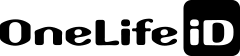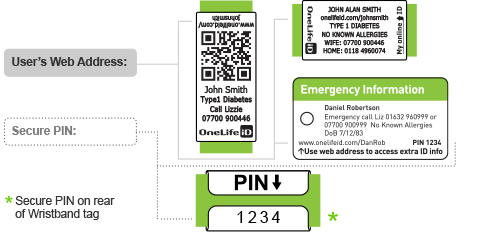Run iD Tag and barcode for club and park runners - OneLife iD
About online profile names
Online profile name

- web address for your OneLife iD online profile
- used to create a unique web address for your online profile page
- select any combination of letters (upper or lower case) and/or numbers
- must be 5 – 12 characters
- must not include spaces, punctuation or special characters
- Examples:
- Name: www.onelifeid.com/JohnSmith
- Nickname: www.onelifeid.com/MarathonGirl
- Anonymous: www.onelifeid.com/MAW73
OneLife iD Online Profile
Using the online profile is optional. Your ID will include instructions on how to activate your online profile.
Some people leave the profile switched off, whilst others use it to take advantage of these features:
- Provide additional emergency, medical or contact information
- Store important photos (for ID verification), images (eg X-rays) or documents (eg medication or travel insurance)
- Update key personal information whenever needed
- Date stamp updates and reassure medical staff that your information is current.