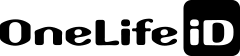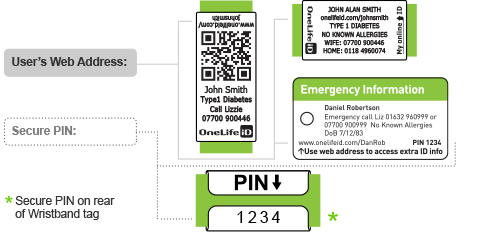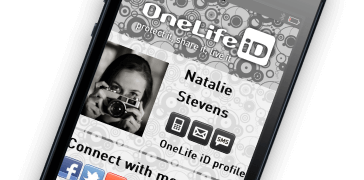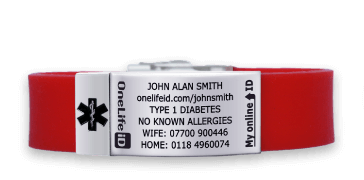Sign-in Quick Guide
make sure you have activated your ID and set up your OneLife online ID profile.
username and password are how you manage the information on your OneLife online ID profile.
web address and PIN are how other people view your information on your OneLife online profile.
Sign-in FAQs
When did I set-up (create) my ‘new user account ‘ and OneLife online ID profile? Your ‘new user account’ is normally set up on receipt of “Order Despatch” email (from sales@wcl.co.uk) or “Order Despatch Note” that came with your product. All you have to do is follow the activation instructions within the email or despatch note.
Successful completion of user account set-up will have been confirmed to you in the “Added New User” email received from sales@wcl.co.uk.
How do I check if I have set up my ‘new user account ‘ and OneLife online ID profile? Enter web address on your ID into a browser to view your OneLife online ID profile. If it shows ‘Page not found’ then you will need to follow the activation instructions within “Order Despatch” email (from sales@wcl.co.uk) or “Order Despatch Note”
that came with your product.
What is my username and password? eg yourname@webmail.com and password sD496gy - Your username and password are how you securely manage the information on your OneLife online ID profile. You will have specified the user name and password when you first/originally created your ‘new user account’ for your OneLife online ID profile. Successful completion of user account set-up will have been confirmed to you in the “Added New User” email received from sales@wcl.co.uk.
What are the web address and PIN on my ID? eg www.onelifeid.com/JohnSmith and PIN 7485 - The web address are the details someone would use (enter into a browser) to view your OneLife online ID profile. With the web address and PIN people can access your information in the emergency section of your OneLife online ID profile. The web address and PIN are not the username and password.